Netvfy
Netvfy lets you create your own virtual private network. Whether you have computers, virtual machines or IoT devices throughout the world, you will be able to access them remotely via your own secure virtual network.
Questions and reporting bugs/problems
Please reach us directly at help@netvfy.com if you have any questions or need to report a problem. Make sure you include as much detail as possible such as the version and the name of your Linux distribution, etc.
Getting started
-
Create an account at https://my.netvfy.com
-
Add a network in your account.
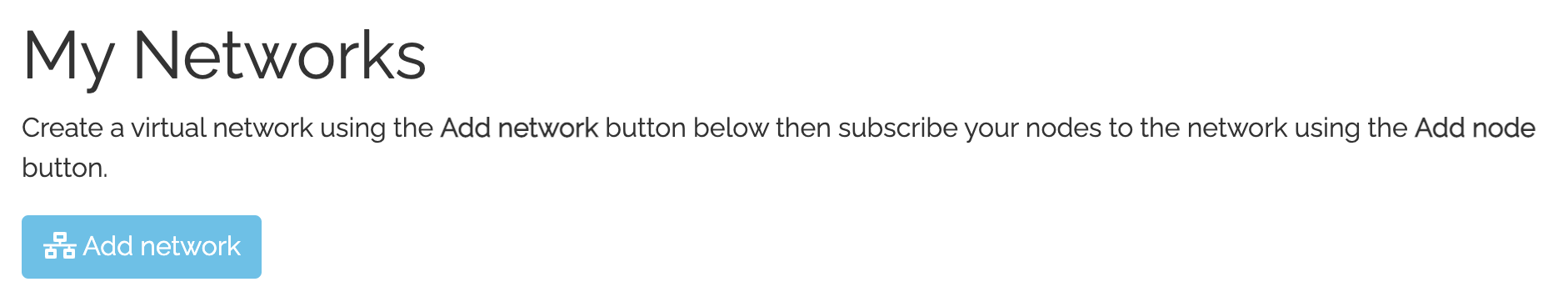
-
Add nodes in your network.
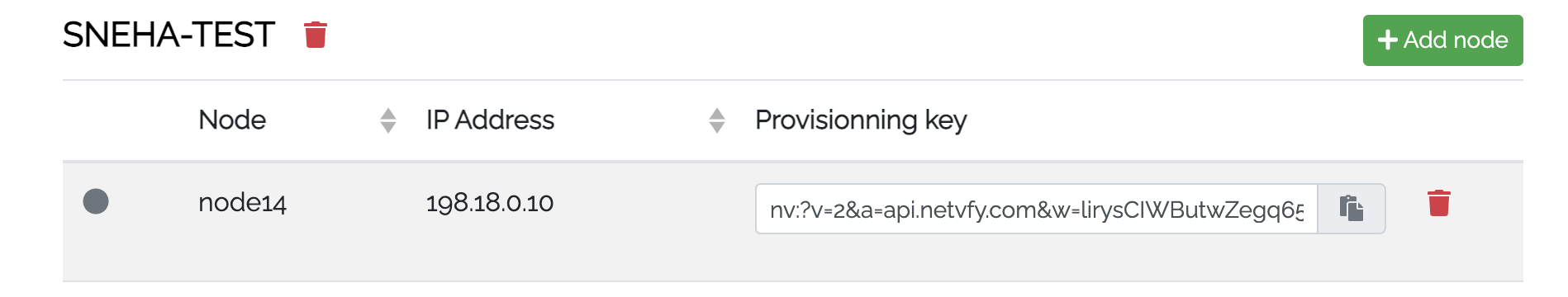
Note: If removing a node, simply delete the node created above (and not the entire network).
- Install the Netvfy agent on your nodes and configure them using the provisioning key above.
Installing on Windows
Download netvfy-agent-gui-1.0.1g1.exe
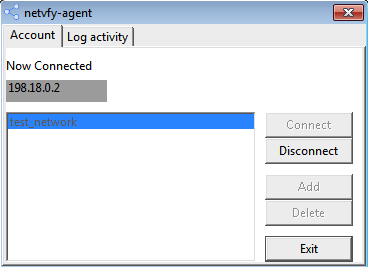
Download netvfy-agent-cli-1.0.1.exe
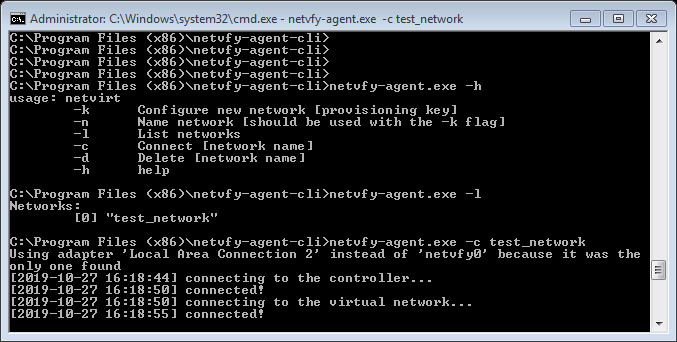
Installing on Linux
Note that there are two ways to download netvfy-agent for use on Linux distributions: snapcraft or apt-get package manager.
snapcraft
The snapcraft package can be installed on any recent Linux distribution. You need to manually connect network-control for now but this will not be required in the future. With the snapcraft package, make sure you always start the netvfy-agent via sudo.
sudo apt-get install snapd # Or visit https://snapcraft.io/docs/installing-snapd to install snapd on your system.
sudo snap install netvfy-agent
apt-get
The package for the Debian, Ubuntu and Raspberry Pi Linux platform are also distributed via OpenBuild.
For Raspbian Buster 10.0 run the following:
wget -qO - 'https://download.opensuse.org/repositories/home:netvfy/Raspbian_10/Release.key' | sudo apt-key add -
echo 'deb http://download.opensuse.org/repositories/home:/netvfy/Raspbian_10/ /' | sudo tee -a /etc/apt/sources.list.d/home:netvfy.list
For Raspbian Stretch 9.0 run the following:
wget -qO - 'https://download.opensuse.org/repositories/home:netvfy/Raspbian_9.0/Release.key' | sudo apt-key add -
echo 'deb http://download.opensuse.org/repositories/home:/netvfy/Raspbian_9.0/ /' | sudo tee -a /etc/apt/sources.list.d/home:netvfy.list
For Debian 10.0 run the following:
wget -qO - 'https://download.opensuse.org/repositories/home:netvfy/Debian_10.0/Release.key' | sudo apt-key add -
echo 'deb http://download.opensuse.org/repositories/home:/netvfy/Debian_10.0/ /' | sudo tee -a /etc/apt/sources.list.d/home:netvfy.list
For Debian 9.0 run the following:
wget -qO - 'https://download.opensuse.org/repositories/home:netvfy/Debian_9.0/Release.key' | sudo apt-key add -
echo 'deb http://download.opensuse.org/repositories/home:/netvfy/Debian_9.0/ /' | sudo tee -a /etc/apt/sources.list.d/home:netvfy.list
For Debian 8.0 run the following:
wget -qO - 'https://download.opensuse.org/repositories/home:netvfy/Debian_8.0/Release.key' | sudo apt-key add -
echo 'deb http://download.opensuse.org/repositories/home:/netvfy/Debian_8.0/ /' | sudo tee -a /etc/apt/sources.list.d/home:netvfy.list
For Debian 7.0 run the following:
wget -qO - 'https://download.opensuse.org/repositories/home:netvfy/Debian_7.0/Release.key' | sudo apt-key add -
echo 'deb http://download.opensuse.org/repositories/home:/netvfy/Debian_7.0/ /' | sudo tee -a /etc/apt/sources.list.d/home:netvfy.list
For Ubuntu 18.10 run the following:
wget -qO - 'https://download.opensuse.org/repositories/home:netvfy/xUbuntu_18.10/Release.key' | sudo apt-key add -
sudo sh -c "echo 'deb http://download.opensuse.org/repositories/home:/netvfy/xUbuntu_18.10/ /' | sudo tee -a /etc/apt/sources.list.d/home:netvfy.list"
For Ubuntu 18.04 run the following:
wget -qO - 'https://download.opensuse.org/repositories/home:netvfy/xUbuntu_18.04/Release.key' | sudo apt-key add -
sudo sh -c "echo 'deb http://download.opensuse.org/repositories/home:/netvfy/xUbuntu_18.04/ /' | sudo tee -a /etc/apt/sources.list.d/home:netvfy.list"
For Ubuntu 17.10 run the following:
wget -qO - 'https://download.opensuse.org/repositories/home:netvfy/xUbuntu_17.10/Release.key' | sudo apt-key add -
sudo sh -c "echo 'deb http://download.opensuse.org/repositories/home:/netvfy/xUbuntu_17.10/ /' | sudo tee -a /etc/apt/sources.list.d/home:netvfy.list"
For Ubuntu 16.04 run the following:
wget -qO - 'https://download.opensuse.org/repositories/home:netvfy/xUbuntu_16.04/Release.key' | sudo apt-key add -
sudo sh -c "echo 'deb http://download.opensuse.org/repositories/home:/netvfy/xUbuntu_16.04/ /' | sudo tee -a /etc/apt/sources.list.d/home:netvfy.list"
Now install the netvfy-agent:
apt-get update
apt-get install netvfy-agent
How to use the netvfy-agent
Show the the help:
$ netvfy-agent -h
usage: netvfy-agent
-k Configure new network [provisioning key]
-l List networks
-c Connect [network name]
-d Delete [network name]
-h help
Configure the node with the provisioning key from the https://my.netvfy.com dashboard:
$ netvfy-agent -k "nv:?v=2&a=api.netvfy.com&w=[...]"
*Note that each node has a unique provisioning key.
Show your network list:
$ netvfy-agent -l
Connect to your network:
$ netvfy-agent -c my_network
To disconnect from your network:
Enter ctrl-c on the node.